springboot+maven打包成bin+conf+lib目录结构

环境准备
- maven
- springboot
需求:当我们完成一个项目需要部署到 Linux上运行的时候 一般的项目结构都是如下:
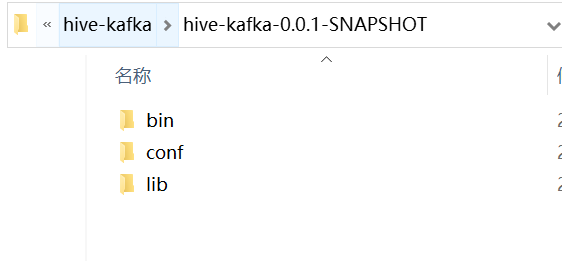
方便运行和修改配置
打包配置
这里打包需要在项目编译完成后生成*.jar后执行命令所以使用 maven-antrun-plugin 在项目pom.xml中添加如下内容:
1
2
3
4
5
6
7
8
9
10
11
12
13
14
15
16
17
18
19
20
21
22
23
24
25
26
27
28
29
30
31
32
33
34
35
36
37
38
39
40
41
42<plugin>
<groupId>org.apache.maven.plugins</groupId>
<artifactId>maven-antrun-plugin</artifactId>
<executions>
<execution>
<id>copy-jar-file</id>
<phase>package</phase>
<goals>
<goal>run</goal>
</goals>
<configuration>
<target>
<!--todir 目的地的文件路径
dir 源文件路径
include 需要拷贝的文件
${build.package} 这里是打包后生成的项目目录
-->
<copy todir="${project.basedir}/${build.package}/lib">
<fileset dir="${project.basedir}/target">
<include name="*.jar" />
</fileset>
</copy>
<copy todir="${project.basedir}/${build.package}/conf">
<fileset dir="${project.basedir}/target/classes">
<include name="*.yml" />
<include name="*.yaml" />
<include name="*.xml" />
<include name="*.properties" />
</fileset>
</copy>
<copy todir="${project.basedir}/${build.package}/bin">
<fileset dir="${project.basedir}">
<include name="*.sh" />
</fileset>
</copy>
</target>
</configuration>
</execution>
</executions>
</plugin>在项目根目录下创建一个XX.sh的文件全部内容如下:
1
2
3
4
5
6
7
8
9
10
11
12
13
14
15
16
17
18
case $1 in
start)
java -Dfile.encoding=UTF-8 -jar lib/kb-data-rest-0.0.1-SNAPSHOT.jar --spring.config.location=conf/application.properties > logs.out &
;;
stop)
ps -ef|grep lib/kb-data-rest-0.0.1-SNAPSHOT* |grep -v grep |awk '{print $2}' | sed -e "s/^/kill -9 /g" | sh -
;;
restart)
"$0" stop
sleep 3
"$0" start
;;
status) ps -ef|grep lib/kb-data-rest-0.0.1-SNAPSHOT*
;;
*)
echo "Example: lpservice.sh [start|stop|restart|status]" ;;
esac这里的 kb-data-rest-0.0.1-SNAPSHOT 名字是jar的名字根据实际情况修改。
最终打包出来 目录结构如下:
1 |
|
拷贝到 Linux 服务执行命令 启动命令
1 | ./bin/kb-data-rest.sh start |
如果没有可执行权限,执行命令
1 | chmod +x ./bin/kb-data-rest.sh |
然后再 运行启动命令 ;
结束;